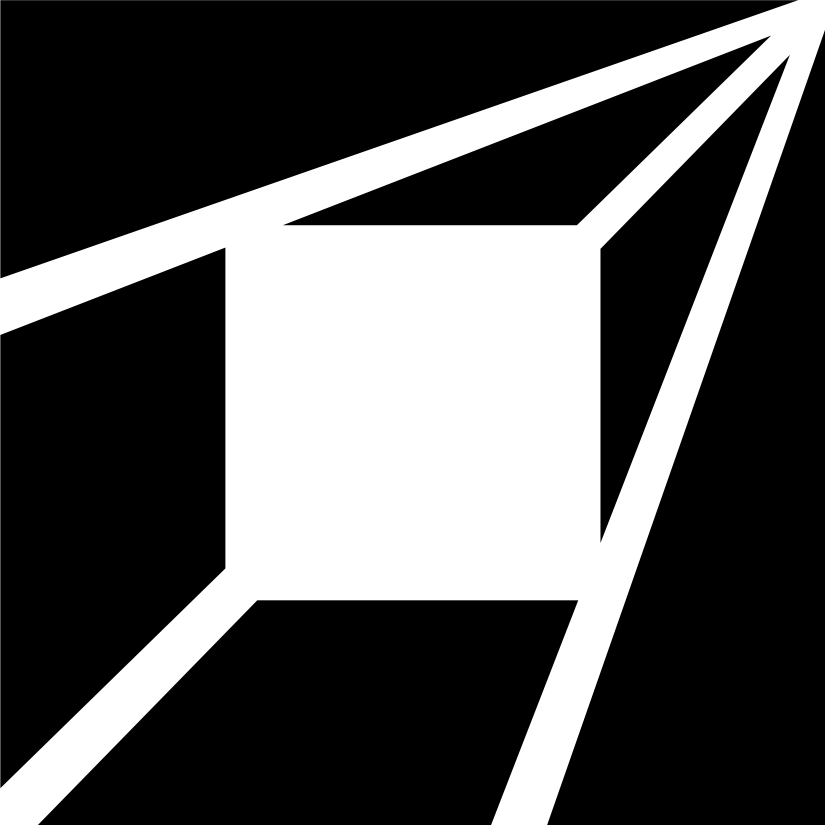

NSTU BIOS v6.0, Novosibirsk best Education
Copyright (C) 1950-2022, NSTU Software, Inc.
ASUS P4T533-C ACPI BIOS Revision 1007 Beta 001
Intel(R) Pentium(R) 4 2800 MHz Processor
Memory Test : 262144K OK
NSTU Plug and Play BIOS Extension v1.0A
Initialize Plug and Play Cards...
PNP init Completed
Detecting Primary Master .....: MAXTOR 6L040J2
Detecting Primary Slave ......: ASUS CD-S520/A
Detecting Secondary Master ...: Skip
Detecting Secondary Slave ....: None
Booting...
- Press DEL to enter SETUP, Alt+F2 to enter EZ flash utility
- 03/26/2022-1850E/ICH2/W627-P4T533-C
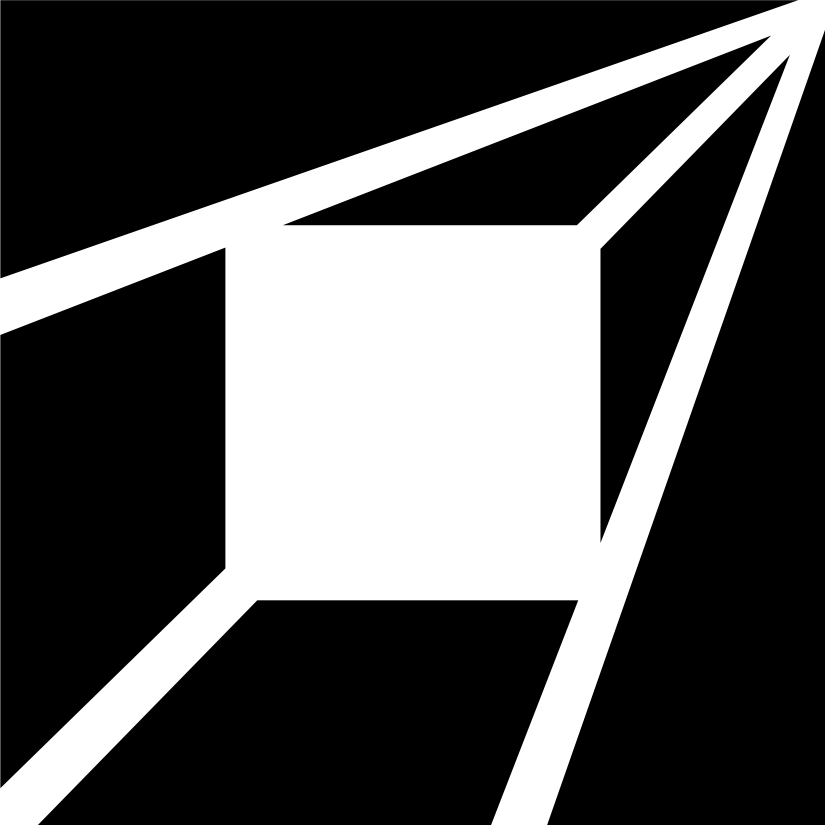
 NSTU BIOS v6.0, Novosibirsk best Education
NSTU BIOS v6.0, Novosibirsk best Education 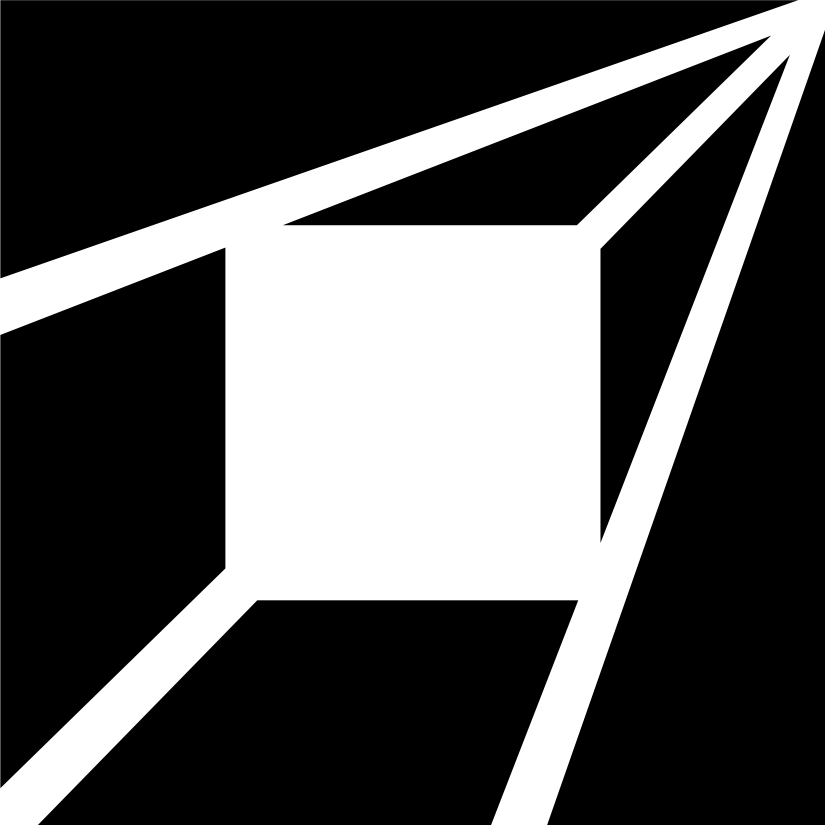
 NSTU BIOS v6.0, Novosibirsk best Education
NSTU BIOS v6.0, Novosibirsk best Education